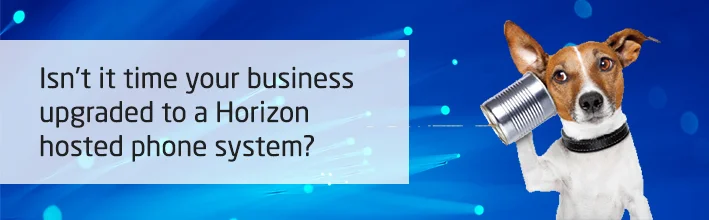Onega Horizon Hosted VOIP Cloud PBX Service Key Facts
This is key facts page notes important items to know about the Horizon VOIP Cloud PBX (virtual telephone switchboard) service that Onega provides.
High Level Service Description:
Horizon is a hosted PBX in on the Cloud service which runs over the Internet and gives you the majority of the features of a traditional private phone system with the benefit of cloud scalability and economics. The system is powered by the Broadsoft IP PBX system which is deployed by some of the largest VOIP providers in the world. Broadsoft are well established and are listed on NASDAQ and are currently valued at over a billion US Dollars. The Horizon service is hosted directly in the UK in the Gamma telecom core (who are listed on the London Stock Exchange). Onega engineers have been are trained in deployment and support of the service directly at Gamma UK HQ.
The primary benefits of the VOIP Cloud PBX are:
- Full Functionality - Horizon is delivered by a mixture of desktop VOIP phones from Cisco, Polycom and Yealink (which are all supplied pre-configured 'ready to go'), via smartphone app (Android or Apple iPhone) or Windows softphone. There is a web control panel that allows for full administration and settings for voicemail, call forwarding, ring groups etc.
- Scalability and Flexibility - Horizon phones can be provided from a single phone at a single site to hundreds of phones over multiple sites.
- Economy - With Horizon we can start with one phone and scale up from there so only what is needed is paid for. Each phone has a monthly subscription associated with it and each includes the cost of regular UK landline and mobile calls which often means there are no further call charges on top (see below for more detail on call charges and what is included)
- BCP Supporting - Horizon can play an active part in Business Continuity Planning as if your main office location (or Internet connectivity) is unavailable for any reason then calls can be diverted to mobile or alternate locations very quickly indeed (it can be part of permanent programming)
- Work from anywhere - You can use Horizon almost anywhere in the world where you can connect to a reliable Internet Connection. If you're not on the Internet Horizon can also forward to your UK mobile phone free of charge (NB check if your mobile provider charges you for incoming calls while you are roaming).
Availability and Suitability:
The Onega Horizon VOIP phone service is available to all clients. We normally discuss your specific needs to ensure best and appropriate match. There are some things that the Horizon system will not do which some traditional PBX solutions will do, but for most cases these are not features that are needed or used -advanced pilot number call routing for example.
To support Horizon you need a good reliable Internet connection. This could be an ADSL / ADSL2+ / FTTC or a Full Fibre line. Onega can provide a suitable line if required. It is important that your line has enough spare capacity to support 64Kbps per call (so 30 simultaneous calls can be done in 2Mbps of bandwidth for example from the calculation of 2048Kbps / 64Kbps ). The connection does need to be 'solid'. Some connections if your line is not good might disconnect and reconnect during the day and you might not even notice on email / web browsing use, but if you are on a VOIP phone call and the Internet gets cut off then you will notice with a call disconnect. We will run through your Internet connection while configuring the Horizon solution for you and can provide dedicated lines for your VOIP phones if required.
NB - you don't have to use an Onega Internet connection to make use of Horizon. You just need a line that is unrestricted, fast enough and reliable enough. We have found that in some ISPs like Sky (home broadband) do not allow connections to Horizon. This is a limitation of the routers they provide which are set not to allow connections to services other than their own.
Inclusive Calls:
The monthly line rental of the Horizon VOIP phones includes calls to:
- UK Landlines (Local and National) are inclusive
- UK Mobile Phones are inclusive.
- Freephone numbers are inclusive.
NB - Calls to Jersey Landlines are classed as inclusive minutes but not to Jersey mobiles.
There is a Fair Use Limit to the inclusive calls to prevent abuse. In practice this limit has never been hit by any of Onega's clients, and given that some of Onega's clients are in industries such as recruitment which is quite heavy on the phones with sales activity this is quite a high level. The fair use limit is defined as an allowance per user of 2000 landline minutes and 2000 UK mobile minutes per handset per month.
As an illustration 4,000 minutes per month equates to 3.33 hours solidly on the phone every day in a 20 working day month (4 working weeks). If you think you make a lot of calls in a day try timing them for a sample day and see how much time to actually spend on the phone (outbound) and the chances are you will be surprised. Inbound calls are unlimited.
Chargeable Calls:
Calls other than to the above inclusive destinations are charged on top of the above as VOIP phones. Typically these would include:
- Calls to Premium / special rate numbers - Thus we suggest avoiding calling Mystic Meg etc.
- Calls to UK 118xxx Directory enquiries - just do a lookup on the Internet which is free as 118 services are relatively expensive especially if you ask 118118 to also connect your call.
- International Calls. These are least cost routed and rates are noted on our Onega Horizon Call Tarif sheet and are typically very reasonable. Eg Calls to USA are around 1 pence per minute.
Installation and installation dates:
Once specified as a solution the process of ordering phones and initial service normally takes a 2-3 working days from time of order. It can take up to a week to provision systems so the more notice the better. The porting process (details below ) if you have existing numbers to move takes around 10 days if all goes smoothly (porting is non trivial but around 85% of the time goes through first time).
Costs and Charges:
Ordering and Installation Process and Costs:
Horizon is quite a versatile system and can be supplied with a variety of different types of phones from basic phones to very sophisticated models. We are happy to discuss your needs and which is the most appropriate choice for you. There are also different processes for a 'green field' site - ie a new office or where you do not have existing phone numbers, and where you do (where porting is required). Onega staff will run through your needs with you and produce and initial service schedule which lists the initial configuration which can be varied over time.
Initial Contractual Terms and Phone Incentive:
One of the choices that needs to be made when initially setting up Horizon is the initial contract term. This can be either an initial 12 month minimum term or a 36 month minimum term. The line rental is the same either way, but if you are sure that you will need the system for a minimum of 36 months (and many phone systems are in place for 10 years or more - the obsolescence cycle is very different on phones compared to your desktop computers), then you can avail of a discount on the initial phones. These might mean that the phones are free (only needing to pay for delivery and any power supplies if needed).
Our thinking on this incentive is that (in line with much of our thinking): 'The tail should not wag the dog'. If you are confident that you will need the phones for at least 36 months (if you move offices in this time it is no problem as you can just move the phones) then great - you may as well benefit from the free phones and save about £80 per phone. If you are just starting your company or taking your first office space then you may be better advised to take the phones on an initial 12 month term and just pay for the phones. The reason for this is that statistics show that a fair proportion of new companies do not make it past 12 months, and we appreciate that this is often because plans change, new opportunities come up and life moves on - it's not necessarily about failure here. We hope that you'll go on to be the next unicorn (billion dollar valued startup) but at the same time we don't want you to take on a liability for 36 months line rental (the balance of which would become due if you were to terminate the service early) if you are not 100% (or 9X%) sure you'll be needing the phones in 36 months time.
Phones under the incentive option are available to be provided on preferential rates for the first 12 months of a 36 month term agreement - ie for initial phone orders and where extra lines are added during the first year. The reason for this is that the cost of the phone is amortised over time with the subscriptions and if for example a free phone was to be provided when there is only one month left in an agreement initial term then the phone cost would clearly not be covered. Upon renewal after 36 months phones can be refreshed if you are happy to re-commit - else the contract becomes a monthly rolling arrangement which generally makes good sense for everyone.
NB - We do offer a goodwill arrangement that if people move out and don't need the phones anymore then - if the handsets are returned to us and you keep paying for the service; we will try and find a new home for the phones (we can change the numbers) so that the new user has ready to go phones which are quite new still but maybe half way through the initial term so a win-win for all. We can't guarantee this but we've done this successfully a number of times and don't seek to punish anyone unduly.
What we need to order:
A typical horizon order normally consists of:
- Phones - often a mixture of desk phones, conference phones (if needed) & cordless phones (if needed)
- Services - the setup of your numbers and services for each phone.
- Training and setup so that the system is how you like it and to ensure you are familiar with operation.
Delivery of the phones is chargeable and for economy is priced in tiers - there is one charge for the quantity bracket number of phones you are needing to be delivered at once.
Power Adapters / Leads - If you do not have a POE (Power over Ethernet) network switch then we can either help you choose one or you can plug phones into the mains with a power adapter (small 'wall wort' plug) per phone. Many installations are now done with POE switches which keep things neat by providing power and data link over a single cable, but if you only have a small number of phones then power adapters might be the cheaper option.
Porting Process and Charges - If you have existing phone numbers then we can move these to the Onega Horizon platform. The costs vary depending on if it is just one number or one or more blocks of numbers. Porting is a one off cost and if all goes smoothly the process takes about 10 days to complete. If you need to make Horizon live in less time than that then you simply setup a call forward on your new phones to temporary numbers until the porting process completes. NB there is typically 30 minutes of interruption when it does finally complete as the numbers move from one provider to another. It is very important that we try and get the details right in a port order as if any of the address details / account details are wrong the port request can be rejected and a failed port charge invoked (typically about £25 that we have to pass on). Thus we often request a copy of your current phone bill on porting so that we minimise risk of things not matching up. Sometimes it is not possible to port numbers at all (ie if you don't own the number in the first place such as in the case of using a sub allocation of someone else's numbers - eg if you share an office where there is a block of 100 numbers on an ISDN line to their PBX it is normally not possible to move just one number out but moving a block of 10 if agreeable to all could be possible).
Popular Phone Choices / Horizon Handsets Available:
Cisco:
Cisco SPA504G - Basic IP Phone - 4 line capable and classic looks. Very reliable units. This phone is available Free of Charge on the 36 Month Horizon Incentive.
Cisco SPA122 - This is an adapter to allow connection of traditional analogue (PSTN / BT) telephones - typically used for conference phone connection. This phone is available Free of Charge on the 36 Month Horizon Incentive.
Cisco SPA500DS - Sidecar / attendant console to connect and add electronic labels and buttons to the SPA504G phones - typically fitted to reception phones to allow one button transfers within an office.
Polycom:
SoundStation IP 5000 - IP Version of the latest 'starfish' conferencing phones from Polycom. Seen in boardrooms around the world for good reason. NB standard desk phones generally have a decent speakerphone built in but if you need more than 2-3 people on a call then one of these on the centre of your meeting room table is a good idea.
Polycom VVX 310 - Entry level Polycom business IP phones - very capable. This phone is available Free of Charge on the 36 Month Horizon Incentive.
Polycom VVX 500 - Colour Screen, IP Executive Phones.
SoundStation IP 7000 - Near top of the line IP conference phones for your meeting room table. The IP7000 is more expandable than the 5000 series in that you can optionally purchase and connect two additional microphones (below) to extend pickup to the ends of your meeting table.
SoundStation IP 7000 Extra Mics - 2 Pack of Microphones for the above IP7000
VVX Colour Expansion Module - A sidecar to add to a supported VVX IP Phone to add extra keys for reception for easy transfers and quick dialling.
Polycome VVX 600 - Top of the line IP Phone with HD Voice and large colour screen
Polycom VVX Expansion Module - A black and white (mono LCD display) sidecar to go alongside your Polycom IP phones.
Polycom VVX 201 - Basic Polycom Phone. If you don't need anything fancy then this is your phone. Simple and robust. This phone is available Free of Charge on the 36 Month Horizon Incentive.
Polycom VVX 411 - Have we saved the best of Polycom until last? probably - this is one of the newer phones and best value - great features at a decent price so one of the most popular options. The VVX411 replaces the earlier VVX 410This phone is available Free of Charge on the 36 Month Horizon Incentive. NB Given that this phone is available FOC ask yourself carefully why you'd want anything less? This is not a trick question - you may as well benefit from the better phone in most cases.
Yealink - IP DECT (Digital Cordless) Phones
W52P DECT Handset and Base Unit - This is a cordless IP phone with a bright colour screen. Very useful for walking around the office, small warehouse spaces or for sharing between a bank of two to three desks where the phone is lightly used so sharing one cordless phone between you saves line rentals. Includes charge base & power supply. This phone is available Free of Charge on the 36 Month Horizon Incentive.
DECT Repeater - If you have a large warehouse space then you might need one of these repeater / signal extenders. Range approx 50m indoors or 300m outdoors.
W52H Additional DECT Handset - If you need additional handsets to share a single connection / base and don't want to be playing 'pass the handset' then these additional handsets are what you are after.
NB - For phones which are higher in the series than the units available Free of Charge under the 36 Month Incentive - where one of these is required then we can offer a £60 discount per unit on the phones - ie typically for the Polycome conference phones.
New Number Allocations:
We can reserve contiguous blocks of phone numbers for clients at no cost as long as the allocations are reasonably justifiable. For example if you have 10 people in your office but are planning to grow to 15 over the next few years then we could reasonably request 20 numbers so that you have a) A DDI (Direct Dial Inbound) number each b) Reception and group numbers to use now for Sales etc. and c) some spare numbers to anticipate your growth.
Standard Horizon IP PBX Features A - V list:
Account codes - Ability to note accout codes per call to allow for later onward billing (ie useful for accountants / lawyers / architects and other professional service organisations.
Ad Hoc Conferencing - Allows an conference call with up to 4 people to be created from a Horizon phone as needed.
Authentication - Provides authentication on calls at the SIP (IP) registrar level to secure incoming and outgoing calls with the Horizon Service.
Anonymous Call Rejection - allows you to reject calls from organisations that hide their number so as to combat junk sales calls. NB also see https://www.onega.net/blog/2015/6/2/have-you-updated-your-tps-and-fps-registrations-recently on the same subject (to stop you getting unwanted marketing calls).
Automatic Call Back - Otherwise known as 'camp' allows you to get a call back automatically when a colleague is engaged but then becomes free to talk.
Authorisation codes - prompts for authorisation codes prior to making an outgoing call these have to be entered else calls can't be made out. NB you must choose between this and the Account Codes (optional) codes on calls.
Busy Lamp Fields - Allows you to see which colleagues are on calls and who is available. Very useful to know in advance when directing calls or transferring from reception if you can see before you even dial that someone is on a call.
Call Admission Control - This allows a maximum number of outgoing calls from a site to be set. The reason for having this option is mainly in case you have limited upload bandwidth so that you don't risk making too many outgoing calls at once and thus compromising the quality of all. If you have a good fast Internet connection then this would not apply.
Call Forward Busy - Set Call Forwarding if you are engaged. Eg to go to your voicemail, or redirect to colleague group phones so that a human can answer the call.
Call Forward Always - Forward all calls. Eg set to divert to your mobile if you are out of the office, to a 'moneypenny' type answer service or in case of DR to forward wherever you need to. Immediate call forwarding.
Call Forward Not Reachable - Forward calls if a call can't be connected. Eg you could set this to divert to your mobile if your building Internet or power is down. Instant phone BCP (Business Continunty Planning) Done, big tick.
Call Forward No Answer - If you don't answer the phone in a certain amount of time (11-12 seconds is our magic number here at Onega), set the call to forward to mobile, a colleague, or voicemail as you desire.
Call Log/history (Top 10 missed, received, dialled) - allowsyou to see a list of recent calls made, missed and taken so that you can call people back and generally be aware of calls where people don't neccessarily leave voicemail messages.
Call From Anywhere (Remote Office) - This works two ways and helps you work from anywhere. For incoming calls it call forwards your call to a given number. For outgoing calls initiated from web / computer the Horizon system calls you - you answer, then the destination call is connected for you. An example of when you might us this would be to dial out for free from a hotel or hospital phone where you can get calls but making them is relatively expensive.
Call Notify by Email - emails you about missed calls if you like so that you can get back to people if you are out of the office, or to add to your list for when you are back.
Call me Anywhere (Twining) - This allows you to define an external phone, which will ring when your main phone rings. Whichever phones is picked up first takes the call. Useful if you have a desk office phone but also work from a home office equally - you only need to give the one main number out.
Call Park - Allows you to 'park' and incoming call and for another user to pick the caller up - this is a bit of a historic feature: 'Bob is on line 1 for you' for example but these days you'd normally just do a regular transfer of a call.
Call Pickup - Allows you to pickup another ringing user's phone to answer. Saves annoying phones going unanswered and better customer service for your clients with prompt human attention.
Call Recording Inbound - Allows for calls to be recorded on demand. NB storage is chargeable, and there is also an option for all (or a % of calls) to be recorded on a system for compliance purposes etc (see chargeable add-ons further down).
Call Return - Allows for the last person to call you (regardless of if answered or not) to be dialled back quickly.
Call Transfer - Allows you to put a caller on hold and connect them to a colleague. You can do either attended 'I have Bill on the phone for you' or unattended (blind) transfers.
Call Recording Outbound - Allows for outbound calls to be recorded on demand.
Calling Line Id Blocking - Allows you to choose not to send your caller ID / number to a party you are calling (if you wish to call anonymously). NB This is not anonymous from OFCOM or the Police!
Call Waiting - You can see that you have another call coming in while you are on a call so that you can swap calls / take a brief message etc.
Calling line Id Delivery (Internal) - Allows for sending of name and number for internal calls so that colleagues can see who is calling them.
Calling line id Delivery (External) - Allows for sending of your mnme / number externally (assuming the external system can accept and display callers also).
Calling Policy - Allows for simple selective call barring for sites and users - ie of particular users / phones / destinations etc.
Calling Name Retrieval - If a system calling you sends names as well as numbers you can display both (not greatly used in the UK).
Diversion inhibitor - Prevents double diversion of calls. eg stops calls being diverted to voicemail when forwarded.
Call Hold - Put a caller on hold while you check something (and then take them back off hold!).
Device Customisation - Allows for the custom buttons on most of the Horizon IP phones to be set as you like them (and for sidecars as well).
Do not Disturb - If you'd like some piece and quiet and not to be disturbed while you concentrate on things then activate the DND feature via your phone or on the Horizon Portal.
Hot Desking - Allows you to sign in on another phone as a guest. You can then make and take calls from that phone. Note that custom key programming does not travel to hot phones.
Group Paging - Use your office phones as a pager - allows you to send a message directly to people via your office phones' speaker phones. Useful if you are trying to locate someone. You're probably familiar with 'cleaner to aisle 4' messages etc. If you have phones everywhere this can be a good alternative (and free) compared to a traditional paging system.
Hunt Group – Circular - Distributes calls to a group (eg Sales Team etc.) in rotational order ie 1-2-3-4-5-1-2-3-4-5 etc. This is a fairly fair call distribution plan.
Hunt Group – Regular - Distributes calls to a group in the same order every time. eg always to phone 1 if free and only phone 2 if phone 1 is engaged etc. ie if you are sitting at phone 10 then you'll only ever get a call when the other 9 phones are in use.
Hunt Group – Simultaneous - Distributes calls in a group to ring on all the phones at once. Quickest to the draw gets the call. Makes for a lively and competitive office with plenty of 'buzz'.
Hunt Group – Uniform - Otherwise known as 'longest idle agent' call distribution. Once you complete a call your idle time resets to zero and you only next get a call when everyone else has had one since. Direct calls to you don't count in the calculation.
Hunt Group – Weighted Distribution - This allows for some agents to get more calls than others routed to them. For example a support helpdesk might route calls more lightly to a new member of the team so as not to overload them at first until they are up to speed, or the manager of a sales desk might like to take one in 50 calls to 'keep his hand in' dealing with clients etc.
Instant Group Call - Provides a telephone number which when dialled will then trigger a call to everyone else in the team to form an instant conference call for up to 20 team members. Great for weekly team catchup calls without having to make endless call dials to connect everyone.
Last Number Redial - One touch redial - standard on most phones since the 1980s, and still as useful as we approach 2020.
Music on Hold - Allows for a choice of music or messages (we can help provide custom on hold messaging if you like) to amuse, entertain and educate callers on hold.
Music on Hold User - Music on hold can be selected on a per call basis - so that for example if you are on a conference call and need to put the call on hold while you attend to something urgent, you don't inadvertantly play music to everyone else on the call.
Pre-set availability Profiles - You can have preset profiles for situations like 'Available in the Office', 'Available Out of Office', Busy / Available / Unavailable; and set defined actions for these. Thus when you switch status to Busy for example your calls might be deflected back to reception, or if you are Unavailable to go direct to voicemail etc. Saves a lot of manual selection for often selected regular actions.
Number Presentation - Allows definition of your outgoing telephone number. You might use this so that your outgoing calls present as your HQ phone number even if you are based elsewhere so that callers recognise who you are and direct return calls to the right place.
Scheduling on Auto Attendant - Allows for Auto Attendants defined to be activated by schedule. Ie you could have different 'in hours' and 'out of hours' options for call handling by time of day and auto switch them in the morning.
Selective Call Rejection - Put your least favourite sales people (their phone numbers) on a blacklist and their calls will be rejected. You can also set particular times of day and days of week to apply.
Scheduling on Hunt Group - Allows for hunt groups to be active or inactive at particular times of the day - for example to match your business hours.
Sequential Ring - This allows you to define a 'find me' list of numbers to route calls to sequentially until someone answers the phone. For example you might set your office alarm system to connect to whoever you can reach if it goes off by calling one person after another until the phone is answered. NB going to voicemail on a phone answering counts as answered so we'd not recomment the alarm system example as a particularly valid illustration for the real world.
Speed Dials - Allow for definition of 1 or 2 digit short code dial strings so that you don't have to remember full phone numbers when dialling often used numbers.
Voice Messaging (VoiceMail) – Allows Users and Hunt Groups to establish voicemail boxes and voicemail to email services. NB each Voicemail box established attracts a modest montly charge.
Ongoing Monthly Costs & Additional Features
Each Horizon phone requires a core service subscription which is charged monthly plus VAT.
Additional Features available in order of popularity (typically at a small monthly cost - see price list for details):
Hunt Groups (Currently Free of Charge)- These allow you to assign group numbers. Eg for a reception group, accounts team, sales team, support group etc. The phones can be set to ring on multiple phones at once or go in a circle etc. Hunt groups are fairly simple call distribution groups but a powerful tool. Modes of call distribution defined above.
Auto Attendants - Eg Press 1 For Sales, 2 for Accounts, 3 for Service etc. These allow you to automate the core reception function and direct callers to the right place when they call you. We can create some quite complex rules on these if needs be - ie you can have advanced services and time based routing also.
Call Queues Groups - Call Queues are more complex than simple hunt groups and allow you to add the concept of queueing to the call distribution function. You can hold up to 25 calls at once in a queue with Welcome and comfort (you are not forgotten) messages and option to leave a message if a caller can't wait any longer. If you are running a call centre type environment where you might have many calls coming in and only a certain number of people taking calls, then this might be a useful option and allow you to give clients messages or music while they wait etc. In a small / typical office environment the above Hunt Groups (with overflow to voicemail) can often suffice.
Call Pickup Groups - These allow you to define (as the name suggests) Call Pickup Groups whereby if another phone is ringing, you can press a button on your phone and pickup another ringing phone. This is useful if you are in an office / team and not everyone is at their desk at once. You can therefore pickup a client enquiry / sales enquiry etc. and better to answer as a human than allow a call to go to voicemail if not answered. Typically you configure these by team. In a small / open office you may have one per company (site), but important to define multiple groups for bigger organisations - the reason for this is that if you don't then you risk pressing 'pickup' and then getting someone who you are not expecting if another department's phone was ringing already.
Call Recording - Allows you to record calls on some or all lines for quality & training purposes, for coaching, or for compliance if you are subject to FCA / MIFID II regulations etc.
Instant Conference Groups - These allow you a dial in number where callers can dial into you to join your own instant audio conferences. We often recommend services like PowWowNow who are very good and reasonable, but this can allow you your own premium service and in your block of DDIs for more control.
Voice Mail - You might be surprised that this is not higher on the list here. We can setup voicemail services on the phones but as Horizon includes free calls to UK landlines and mobile phones - typically clients setup forwarding to mobile phones where you will already have voicemail setup. This allows for you to have calls reach you (or your mobile voicemail) out of the office or wherever you are. NB you need to make sure your greeting is professional in this case on your mobile voicemail. If you do need voicemail on your desk phones, then Horizon can handle this and also features voicemail to email facility.
Soft Client PC - If you have your laptop / tablet with you out and about, then you can have a phone on the laptop and use a PC headset or the built in speakers / microphone for making calls on Wi-Fi. You could run with this full time in an office but generally a fixed desk phone is better and will not cut off a call if the phone restarts.
Soft Client Android / IOS- This allows you to make and take desk phone / office calls from your mobile phone, so that you can appear to be in the office even when you are not. NB you can just forward the calls from your desk phone to your mobile (at 0 cost and 0 call charge) so that you can take desk calls when you are out and about.
Horizon Receptionist Console - This is a web interface for a dedicated reception console to help handle and manage incoming calls efficiently over a single or multiple sites.
Call Parking - This allows for 'system hold' ie to park a call that someone else can pickup. As standard phones can put calls on hold, take the calls off hold and transfer calls. Park allows you to place the call on hold unrelated from your own phone. This feature is most commonly used in Horizon where it is part of your habit from an old phone system that you wish to replicate, otherwise you are unlikely to need it.
Integrator - Integrator is a module and software option that allows Horizon to be TAPI enabled and integrate with desktop software to allow for screen pops for callers and saving you time on the phone by allowing you to dial by clicking on your screen and facilitating recognition of calls that come. Integrator also works with Outlook and can show you status / availability of up to 20 colleagues in real time.
Integrator CRM - This specifically integrates with popular CRM systems (around 20 are supported) to allow you to see callers, click to dial etc. Supported systems include Autotask, ACT!, ConnectWise, Dezrez, eGroupware, GoldMine, Lotus Notes, Maximizer, MS Access, Microsoft Dynamics (MS CRM), Outlook, National Directories, NetSuite, Sage 50 Accounts, Sage ACT!, Sage CRM, Salesforce.com (Enterprise Edition), SalesLogix, SugarCRM, SuperOffice, vTiger and Zoho! more are being added over time to please do ask if the one you use is not listed here.
Payment:
Payment is normally collected by Direct Debit each month. We issue itemised bills & invoices on a regular cycle and DD collections are normally made at least 7 days after invoice issue.
Core Terms and Conditions:
Supply of Horizon Hosted VOIP is subject to Onega's Standard Terms and Conditions Document.
Additional Terms and Conditions:
Acceptable use, Legal use: The phones should be used for any legal purpose and should not be used for any purpose that would be in contravention with OFCOM UK rules or acts of parliament relating to telephone system use etc.
Minimum Contract Terms:
The Onega Horizon phone system has a minimum contract term of 12 months unless the 36 month incentive option is taken in which case the minimum term is 36 months. After the initial contract minimum term, the system drops to a rolling monthly agreement so you then only have 30 days notice. Optionally you can choose to recommit to the system for another 36 months and benefit from a refresh of the phones at very low cost via the incentive program described above (assuming still on offer at that point).
Notice Period:
A minimum of 30 Days notice is required of termination of the Horizon VOIP Service. Notice can be given no earlier than 30 Days before the end of the initial minimum contracted term.
Service Level Agreement (SLA):
Horizon is provided to the following SLA targets monthly:
Service Availability:
Horizon Core Services – User Subscriptions – Availability Target: 99.95% - Actual April 2017: 100%
Horizon Graphical User Interface (GUI) – Availability Target: 99.9% - Actual April 2017: 100%
Auto Attendant, Call Recording, and Unified Messaging subscriptions – Availability: 99.0% - Actual April 2017: 100%
Call Quality Performance:
Horizon Core Network PESQ – G711 Target: >= 4.1 Actual April 2017: 4.37
Horizon Core Network PESQ – G729Target: >= 3.7 Actual April 2017: 3.83
Service Provisioning:
Provision of Site, user subscriptions and hardware delivered – Within 5 Working Days
Target: 99.50% Actual April 2017: 99.99%
FAQ (Frequently Asked Questions):
Q- What is the minimum Internet connection needed for Horizon to work?
A- ADSL is fine as long as you don't need to make more than a few calls at once - the more phones you have in use at once the faster the line should be. It is also important that you don't have other services making high demands on the line at the same time as the Horizon phones are in use - ie if you do a big download at the same time then you reduce the bandwidth available to the phone which can impact voice quality. This is why we often recommend a dedicated line for the VOIP system.
Q - What is the benefit of a matching Internet Connection for Horizon
A - Onega can supply 'matched' internet connections specifically tailored for Horizon. These allow for end to end support, faster troubleshooting and best reliability of service. Most importantly it helps prevent the situation where the ISP (Internet provider) says 'the problem is not at our end' and the Gamma (who provide the service for us) say the same); where both access and VOIP service come from the same place there is no opportunity for 'slopy shoulders' when it comes to getting to the heart of a problem! In any case we'll discuss your needs as if you have a good connection already then you may be good to go for Horizon VOIP already & we're not about to sell you anything you don't actually need.
Q - Where can I use the Horizon phones?
A - Anywhere you can plug the phones into a reliable Internet connection that is relatively open. Thus if you wanted to plug one of the UK Horizon phones in into an Internet connection in Thailand or on the Cayman Islands it is likely that it will work.
Q - Do the phones support headsets?
A- Yes - though this does vary from phone to phone. Our preference is for cordless headsets with electronic hook switches and these are supported by Polycom and other forthcoming phones. We find the Plantronics Savi headsets to be good and reiliable - see http://amzn.to/2sHSRY7 - they also work with your mobile phone (Bluetooth), desk phone (DHSG headset cable), and computer (USB cable) at the same time which is super useful. Please talk to us about your needs and we can make sure the phones / headsets will work (there are some cases like the Cisco phones where there is physical support for headsets but the electronic hookswitch functions are not accessible).
Q- Can I set the outgoing number to whatever I like / to match my old phone numbers while the porting is done?
A- Yes - Onega engineers can set the outgoing number to be as you like (subject to reason and legality - ie you can't pretend to be someone else).
Q- Can we setup multiple sites?
A- Yes - Horizon allows for a scalable structure so that if you have multiple branches you can set these to have their own separate site instances to keep things clear about what is where for administration.
Q- What phone numbers can be allocated to us?
A- We can allocate phone numbers to you very flexibly. The Horizon VOIP PBX system is based in and orientated around the UK, but we can allocate numbers for you which are in different regions to where you are. Ie you might be in London and want a London (0203 number) but also to have a number showing for Edinburgh, Cardiff, Liverpool and Birmingham. This can all be done. We can also help provide phone numbers internationally so that if you are starting a fashion label then you can have phone numbers in New York, London, Paris & Milan from the start if you like :-) The latter have a small setup and monthly cost but often these are just a few pounds so do ask us about these if you are interested.
If you have any other questions or there is anything we have not covered here please do get in touch and we will be happy to help.